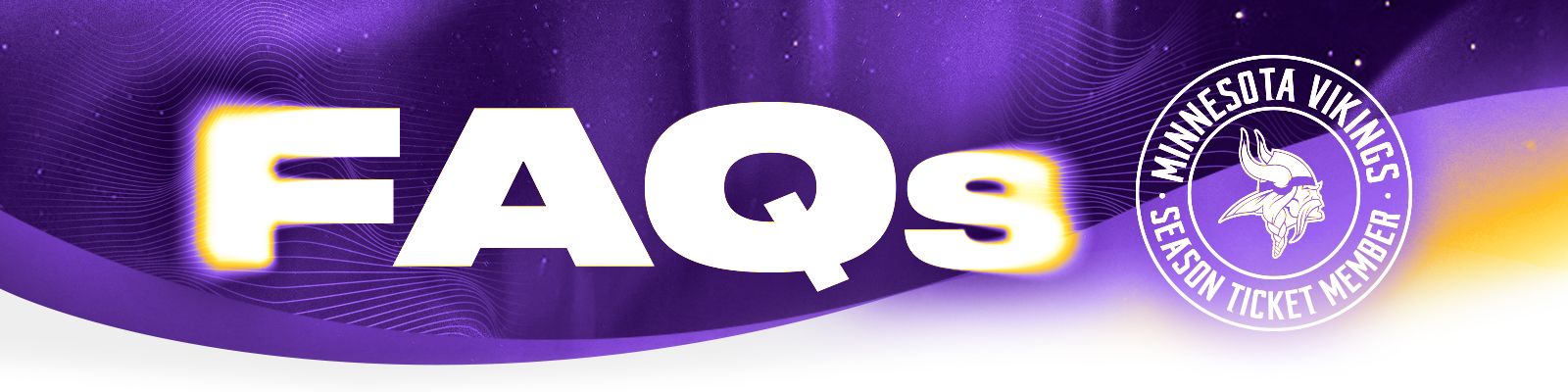How to Access and Pay Your Invoice
Step 1: Log in to My Vikings Account with your email and password.
Step 2: Click on Pay Invoice button on the main page or the Invoices tab in the upper menu.
Step 3: Review your seat location and the invoice summary, then select the continue
Step 4: Choose your Payment Option. Select Pay in Full from the dropdown menu. If you wish to pay half now, click Payment Plan. The second installment will be automatically withdrawn on the second payment deadline. We recommend signing up for Pay as We Play at the same time as you renew for the season.
- You also can select either plan above with Playoff Sign Up. This is a benefit to you as a Vikings Season Ticket Member and is strongly recommended to reserve your seat location for any playoff game(s) we host at U.S. Bank Stadium. By signing up today you will secure the Wild Card Game (if hosted) at the average price of your ticket based on a 10-game season (your total per seat season ticket price divided by 10). If you select this option, there is no payment for playoff tickets due at this time; your card will be automatically charged once we are assured of a home playoff game. Divisional and NFC Championship game prices will be released at a later date.
Step 5: Review or select your payment method. You can select Edit/Add to make changes or add a new Credit or Debit Card. Enter your CVV to confirm the card.
Step 6: Select the check box to accept the terms & conditions and click the "Pay Now" button which should become highlighted in purple once all above steps are complete.
If you selected the "Payment Plan" or "Payment Plan & Playoff Sign Up" half of the invoice total is charged now and the final half is automatically processed Tuesday, April 22, 2025, on the same credit card.